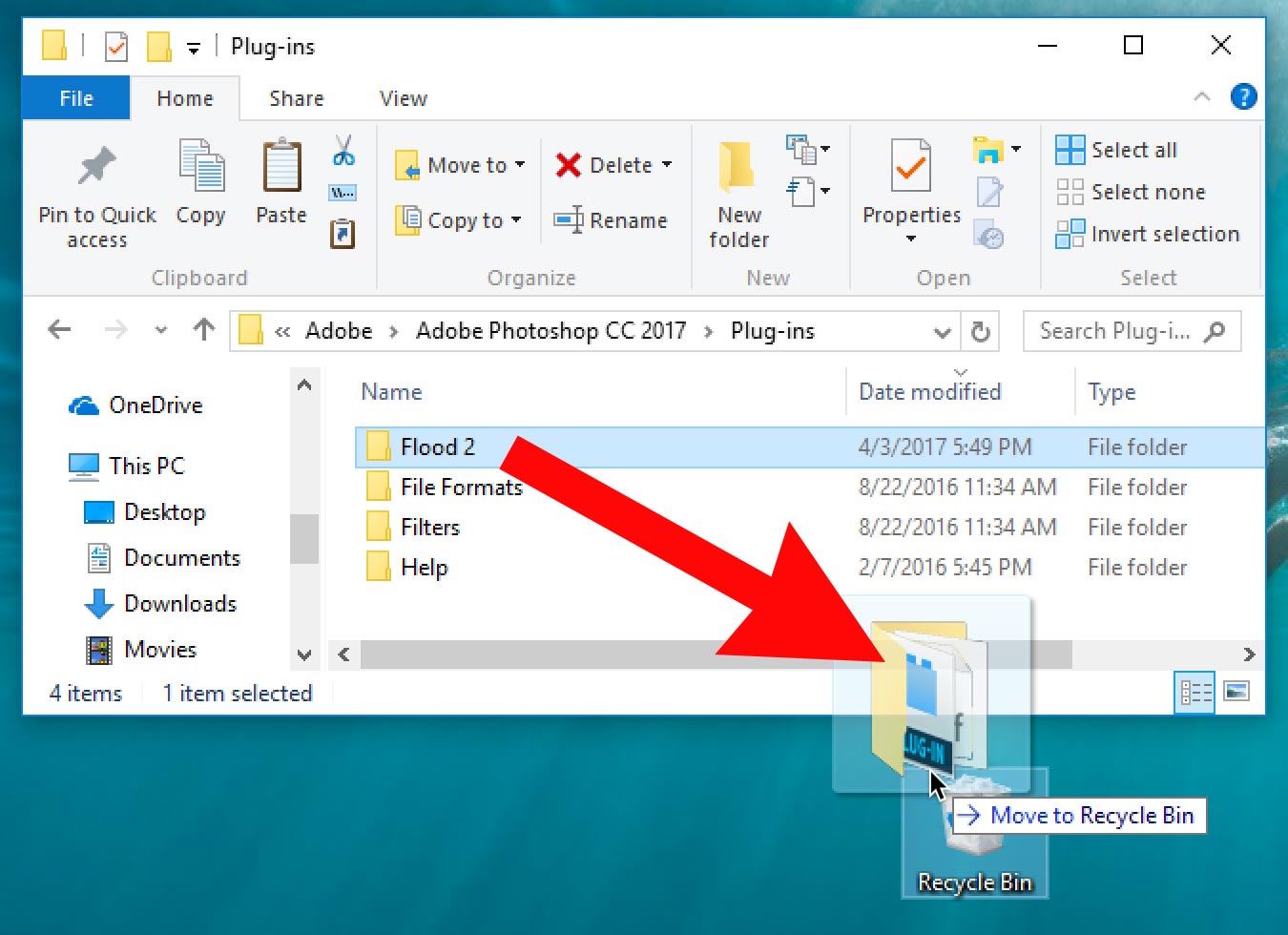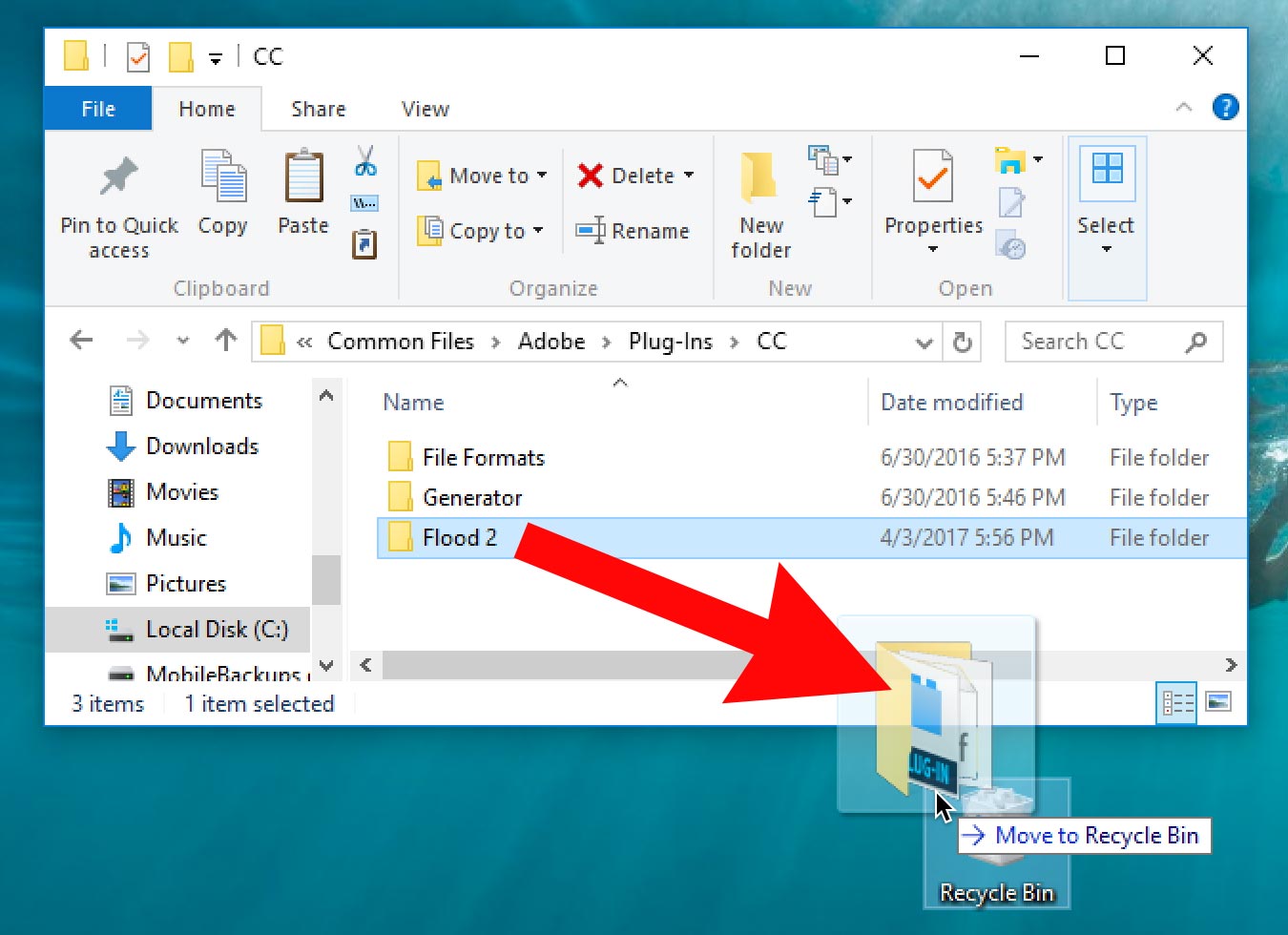There are two places where your plug-ins can be:
- In a folder on your hard drive named <Your Hard Drive>\Program Files\Adobe\Adobe Photoshop CC 2017\Plug-ins (The exact name depends on your version of Photoshop.) - Or if you installed to the shared Creative Cloud location, the Plug-Ins folder is located here:
<Your Hard Drive>\Program Files\Common Files\Adobe\Plug-Ins\CC |